Introduction:
If you have a Blog website on wordpress and want to improve its visibility in search engine results, it’s important to ensure that your categories are indexed in Google. By indexing your categories, it will be easier for search engines to understand and rank your blog accurately . In this blog post , I will guide you can we index our Blogger categories in the Google Search Console which will help us to boost our blog’s visibility and reach.
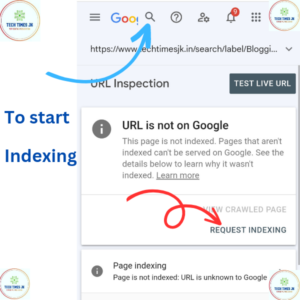 |
| Indexing post |
Step 1: Sign in to Google Search Console
Firstly, log in to your Google Search Console account. If you don’t have an account, you can create it by visiting the Google Search Console and create it. Once you’re logged in, you’ll have access to tools for managing your blog’s presence in Google search results.
Step 2: Add Your Website to the Search Console
 |
| Add property in console |
If you haven’t added your Blog website to the Search Console, you’ll need to do so. Click on the “Add Property” button and enter the URL of your website. Follow the verification process provided by Google to confirm your ownership of the website.
Step 3: Access the Sitemap Settings
After successfully verifying your website, Find the “Sitemaps” section in the Search Console dashboard. Click on it to access the sitemap settings for your website.
Step 4: Generate and Submit the Sitemap
In this step, you’ll need to generate a sitemap for your Blog website. A sitemap is a file that lists all the pages and categories on your website, helping search engines understand its structure. Fortunately, Blogger automatically generates a sitemap for you.
To locate your sitemap, add
” /atom.xml?redirect=false&start-index=1&max-results=500″ to the end of your blog’s URL. For example, if your blog’s URL is “www.yourwebsite.com,” the sitemap URL will be “www.yourwebsite.com/atom.xml?redirect=false&start-index=1&max-results=500” .
Copy the sitemap URL and return to the Search Console. Paste the sitemap URL into the provided field and click on the “Submit” button. This informs Google about your sitemap and prompts it to crawl and index your website more effectively.
Step 5: Monitor the Indexing Progress
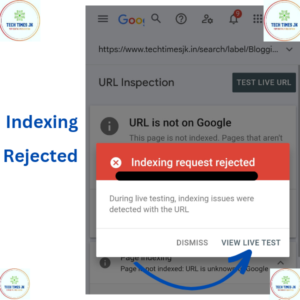 |
| Indexing Progress |
Once you have submitted your sitemap, it may take some time for Google to crawl and index your Blogger categories. You can monitor the progress by checking the “Coverage” report in the Search Console. This report shows you which pages and categories have been successfully indexed and alerts you to any issues that may arise.
Step 6: Optimize Your Category Pages
While indexing your categories is an important step, it’s equally essential to optimize your category pages for search engines. Ensure that each category page has a descriptive and relevant title, includes well-written content, and utilizes relevant keywords. This optimization helps the search engines to understand the purpose of your categories and boosts their visibility in search results.
Conclusion:
Indexing your Blog categories in the Google Search Console is a simple yet effective way to increase your website’s visibility in search engine results. By following the steps Given above in guide, you can ensure that your categories are properly indexed and increase the chances of attracting more organic traffic to your website. Remember to monitor the indexing progress and optimize your category pages for optimal results. By investing a little time and effort, you can improve the search engine visibility of your Blogger website and reach a wider audience , but some times google do not index few pages the reason may be multiple like
(1) Your blog is recently indexed by google ( 4 to 5 months)
(2) There may be a tag enabled ” Noindex ” . Disable and set it to default.
(3) Page should not be empty there should be some content. ETC.
How to Index Blog Categories in Search Console ( Blogger )
If you have a Blog website on blogger and want to improve its visibility in search engine results, it’s important to ensure that your categories are indexed in Google. By indexing your categories, it will be easier for search engines to understand and rank your blog accurately . In this blog post , I will guide you can we index our Blogger categories in the Google Search Console which will help us to boost our blog’s visibility and reach.
By above process mentioned you can only index wordpress blog categories , Unfortunately we cannot index blogger categories in google as these categories have a noindex tag by default , we can’t change it so thats why in google only such pages eg. about us , contact us , terms & conditions , Privacy & Policy like pages get indexed because these pages are allowed to get indexed .As all the things thsat are in page form or post form can be indexed .Hope you got your answer.
Thank you hope you like it and share with your friends and family.





I must say, this article exceeded my anticipations! The depth of evaluation and the distinctive point of view offered
really differentiates it apart. The author’s expertise of the subject is apparent,
making complex concepts effortlessly understandable.
The writing style is engaging and holds the reader’s interest from
the very beginning. I found myself immersed in the content,
eagerly absorbing every word. This is a laudable piece of work that deserves recognition.
Well done!
Great job on this post! The content is incredibly educational
and meticulously investigated, providing precious perspectives into the topic
at hand. The style of writing is captivating and flows smoothly, making it
an pleasurable article. I value the effort put into conveying complex ideas in a concise and manner.
This post has definitely expanded my understanding on the subject.
Kudos to the writer for delivering such a top-notch work!