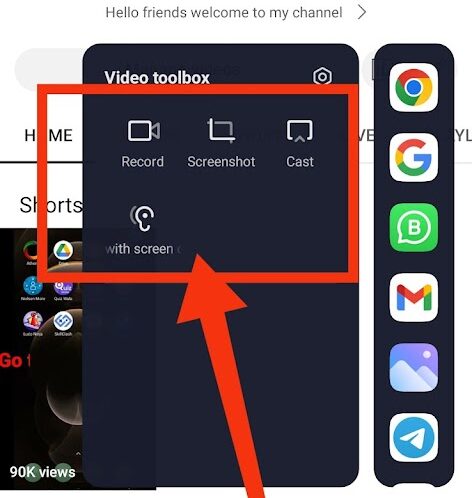Use this feature in your Mobile
 |
| video tool box feature |
May be it may not available in your mobile phone but in most of
the phones it is available
1 ) Go to setting in your phone
 |
| settings |
2) Scroll Down and go to special features
 |
| special features |
3) Click on video tool Box
 |
| video tool box |